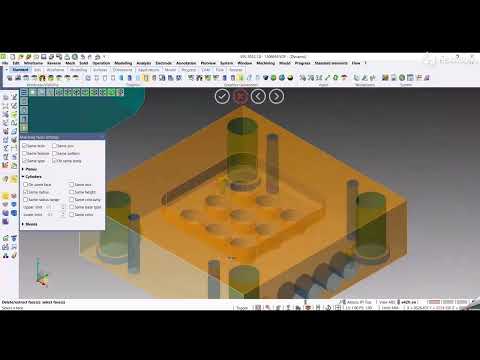
CAD - General - Matching Faces Options | VISI 2022.1
A new option has been added to expand the selection to the complex form, feature and pattern, giving the ability to select the same feature on all the solids

CAD - General - Set of Stored Selection | VISI 2022.1
The selections can be easily saved with a specific name, and then recalled for other operations
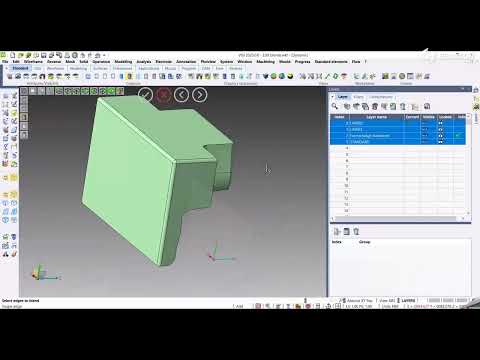
CAD - Modelling - New Create-Edit Blend Command | VISI 2022.1
The features Create/edit blend and Create/edit chamfer commands have been improved in order to: from this version, the attributes are attached to the faces of the created blend/chamfer to be able to edit afterwards, then there is the possibility to edit any type of blend (constant, variable, set back) to change the original values and even to change the type. Other improvements are the combined pick, which has been added in the command, to create (Edge selection) or to edit (Face selection), and the old constant radius blends can be edited (like the Edit constant radius blend command) and with the new capability to transform them in another blend type (variable, set back)

CAD - Modelling - New Reprocess Curve | VISI 2022.1
The reprocess curve command has been improved in the UI and aligned to the other commands; so, the preview is available on the actions done on the selected curves, the graphics nodes show the control points of the curves, corners, and concatenation points, three main reprocessing modes are now available: Simplify, Repoints, Reprocess with the related options, and the report with the values (number of control points, corners, ...) before and after the operation during the preview

CAD - Modelling - Split Multiple Elements | VISI 2022.1
Split element command can now work in multiple selection; a new option is available to automatically split all the selected elements at their intersections. Then, the management of minimum distance when elements do not exactly cross each other, and the option to join the ends of the split elements on the virtual intersection point are both added

CAD - Analysis - Detect Small and Sliver Faces | VISI 2022.1
Detect small and sliver faces command has been improved in order to give the possibility to show a label for each detected sliver face. Moreover, the labels with the area value can be also created by clicking on the face (Tooltip info), and an option to create the labels when the command is confirmed in Detect mode is now available. More operations have been added to be aligned to the Delete/extract faces command, and an option to show a uniform colour to the analysed body during the preview is now available.

REVERSE - Mesh Features | VISI 2022.1
This new feature has been developed to help the user during the analysis phase of the mesh, detecting and splitting it into different entities such as planes, cylinders and other shapes. After the analysis, the user can decide to have only the split meshes or to obtain the relative surfaces by selecting one or more of those meshes.

REVERSE - Compare | VISI 2022.1
The feature has been enhanced by adding some new parameters that allow to better configure the colour map and thus better evaluate the results. The result can be now displayed on both entities and by setting the Max distance value, the user can define the limits of the colour bar.
The colour bar is now enhanced to automatically show the deviation of each range; in this way the user can immediately evaluate the quality of the comparison. Additionally, the smooth colour map has been improved while preserving the customised colours.

PROGRESS - Part Unfolding - Flange by Deformation | VISI 2022.1
Combining different technologies already available in VISI, we have developed a new binder algorithm, which allows to unfold a complex bend preserving the shape of the bend. The new solution, binder by deformation, will be visible and can be selected only if you have set the MSC mesh as the default mesh to be used for calculation and you have the advanced modelling licence. Then, by combining these two functionalities, the system can now unfold a flange bend in multiple steps, while preserving the original bend shape. This new binder needs more time to calculate the flange unfolding, because the algorithm works by iterating the process to get the best possible solution, but it is justified by having a result never seen before.
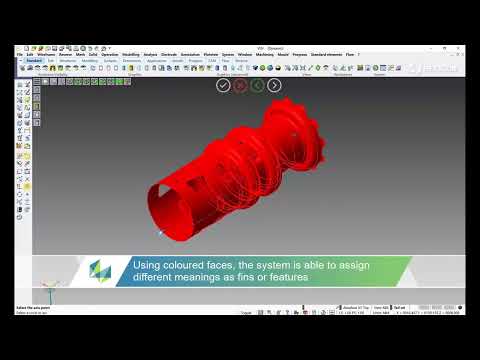
PROGRESS - Flange on Curve | VISI 2022.1
This feature has been completely revised to improve the capabilities of this type of unfolding function. This solution can be used to unfold electrical pins or small components, by defining the rotation axis and the unfolding direction. The system allows you to define the faces to constrain, features or fins that will be preserved during the unfolding process. This solution allows you to have more control over the whole process and so you can continue the unfolding process, if necessary, with the other unfolding commands.

STANDARD ELEMENTS - Reference Direction | VISI 2022.1
Added the correct management of the angle on the relative workplane: in all the elements where it is possible to define a rotation and therefore a reference direction is required, a new Reference direction input is added. It is calculated automatically, but the user can change it, setting it as needed. The lock or rotation angle will be calculated using that direction as reference. This is useful in case you need to insert and manage the rotation of an element even if you are working on a relative workplane.

CAM - Waveform Roughing | VISI 2022.1
To complete the missing functionalities available on this feature, some new options have been added; the most important are: chip prevention, expand working area, intermediate Z steps, plunge points selection and extended helix diameter range (20% - 99%)

CAM - 2 Axis Strategies Holder Check | VISI 2022.1
The holder collisions check option has been added to the 2.5 axis strategies; this allows to automatically modify the toolpath to avoid collisions between the tool holder and the defined part/obstacle.
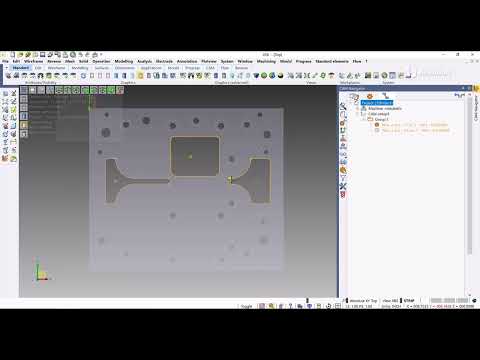
WIRE - Identify Critical Point in Toolpath | VISI 2022.1
Thanks to this new feature, the Wire engine checks the potential critical conditions, in offset or taper application, that could damage the final piece. When a Wire cut has a potentially dangerous condition, the Wire operation is marked in orange and in the log window is reported the cut number and the problem report.







